You can update via OTA (Over The Air) or NSU (Nokia Software Updater).
To update via OTA, dial *#0000#. If you are able to select Options, you may Check for updates immediately and update.
Otherwise use NSU, connect using the USB and check for updates. If Update is available, it will be downloaded.
Remember to take a backup before update.
Now for those who know there is a new update, but both OTA and NSU says no update, you need to change the Product Code of your mobile, and then update.
This tutorial should be valid for all Nokia devices and not just the N97, which I have used to demo the procedure. In order to get started, all you need is:
- A Windows machine.
- A copy of the NSS Suite which you can get here, or use this direct link.
- A USB cable to connect the phone to the computer.
- The device itself.
- Simply connect your device to the computer in the ‘PC Suite’ mode.
- Install (use the default configuration, i.e. just keep clicking next during installation) and fire up NSS. You should see the following screen.
- Simply click the lens as shown in the picture above
- You will see the above screen, next click on ‘Phone Info’ situated next to the top left corner.
- In the ‘Phone Info’ screen, click ‘Read’ to bring up your current product code, HW version etc.
- Next simply click ‘Enable’ next to the product code.
- Fill in the desired product code, I have used a fictitious ‘111111′. Please make sure you fill in the right product code e.g. filling in a NAM product code when your device is a Euro model can cause serious damage when you update. Now press ‘Write’.
- Nothing will appear to have happened, but your product code would have been changed. To verify hit ‘Read’ once again.
That’s it. You have now changed your product code and can fire up the Nokia Software Updater to get the latest firmware.




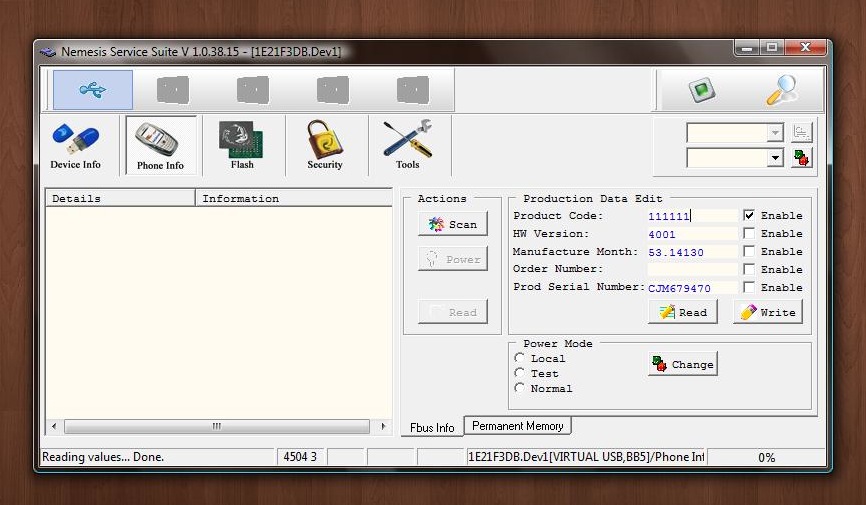
No comments:
Post a Comment