There are several ways to sign these unsigned apps. But, for most of them you need to hack your phone. Now hacking your phone is risky, as it violates the warranty. So, I will show you a way to sign your apps in a computer and install it. So no hacking of you precious phone. Zero risk.
- Simply visit http://isign.imobile.com.cn and sign up for an account.
- Fill in the required details, use can even use a fake address. Just keep the username and password in mind.
- Follow the directions in the screenshot.
- Now enter your IMEI number.
- The website will display a confirmation with the date and time after which you can sign the apps.
- Now the wait begins. If you are not already logged in, login to see if your certificate is ready.
- Click the 7th Tab, look at the status bar, it should point to signtool.php, and click the green button. It download the signingtool.
- Run the exe, and follow the steps. You will be able to sign your apps
Now download any unsigned apps, sign it, install it and enjoy. I have tried it personally, and it never let me down. Now you can use unsigned apps without hacking you phone.




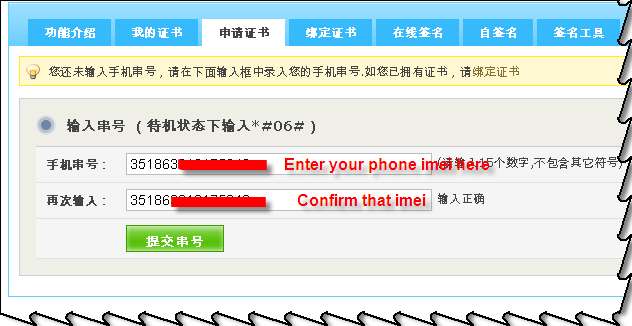
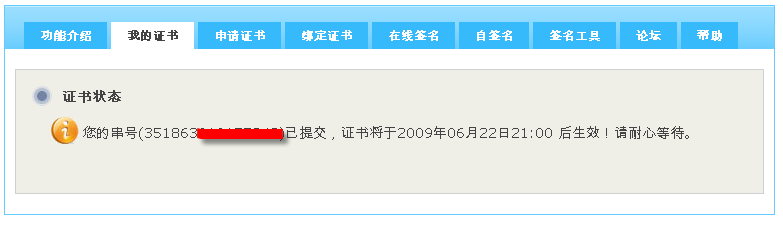


No comments:
Post a Comment